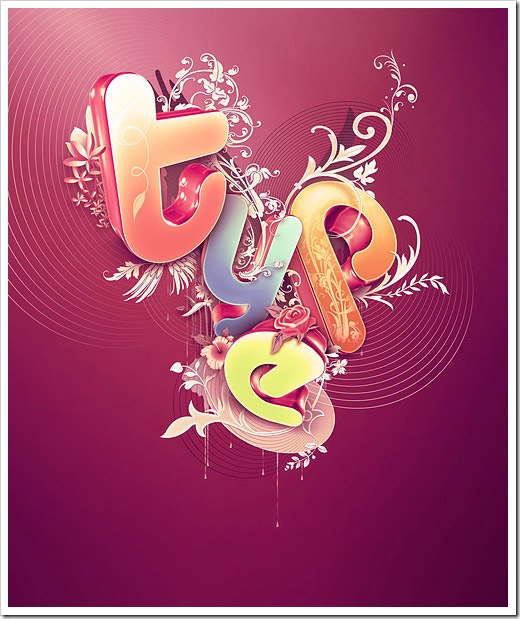In case you are updating and synchronizing your iPod, iTouch, or iPad, can I suggest a "re-beautification" (if such term exists) of your standby menu with this sites I have used as resources for my wallpapers, and creative juice too.
You may want to visit these 4 Best Websites for iPod, iPhone, and iPad Wallpapers which offer quality wallpapers for your Apple products. Enjoy browsing!
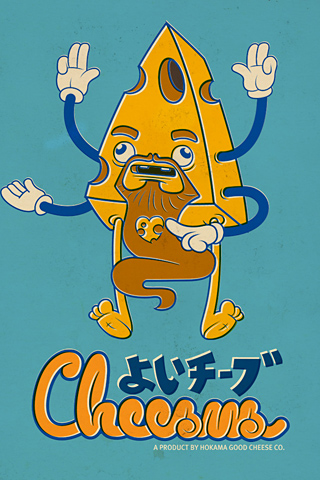 |
| Sample wallpaper from POOLGA.COM |
My top of the list belongs to Poolga, it offers abstract wallpapers and some retro and modern caricatures. Besides, the site layout is also clean, which gives users a quick glance on the wallpapers showcased by Poolga.
2.) iPOD Touch Tricks
Feast your eyes with their nature wallpapers along with the abstract one for your iPad! They have apps too!
3.) Free iPhone Wallpapers
Another set of abstract wallpapers down here. This time, its for your iPhone. Keep diggin!
4.) All iPod Touch Wallpapers
Pure iTouch wallpapers. Includes abstract wallpapers, and brand logos.
Done reading? If you liked my posts, then: How about Subscribe to FREE email updates from "Kristan Franco"? You wouldn't want to miss out anything that can be valuable to you and your blog, would you?


 Kristan Jan Q. Franco is rooted from General Santos City, and is a 20-year old student of Notre Dame of Dadiangas University. With the course Information Technology, he is into web designing, graphic designs, ads, and photography. Having been introduced into digital tools such as Adobe Photoshop and CSS coding, he began designing variety of graphics in his high school days. When he stepped into college, his interests expanded. With a cheap digicam and a Single Lens Reflex camera, he was engaged into photography and sees it as a hobby.
Kristan Jan Q. Franco is rooted from General Santos City, and is a 20-year old student of Notre Dame of Dadiangas University. With the course Information Technology, he is into web designing, graphic designs, ads, and photography. Having been introduced into digital tools such as Adobe Photoshop and CSS coding, he began designing variety of graphics in his high school days. When he stepped into college, his interests expanded. With a cheap digicam and a Single Lens Reflex camera, he was engaged into photography and sees it as a hobby.